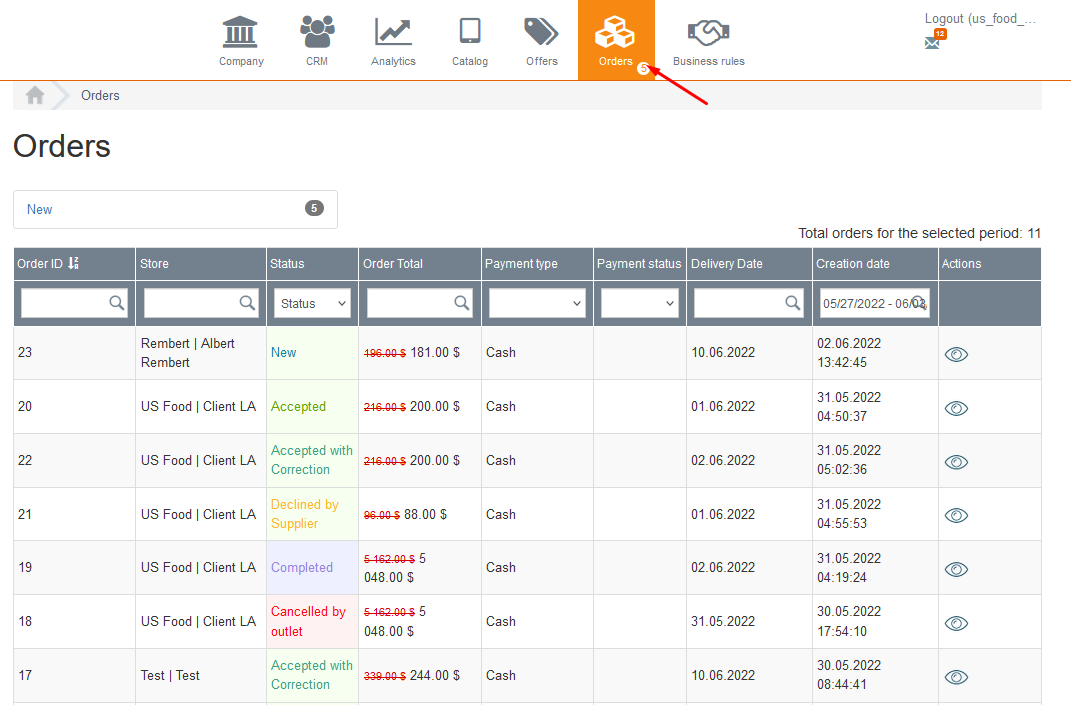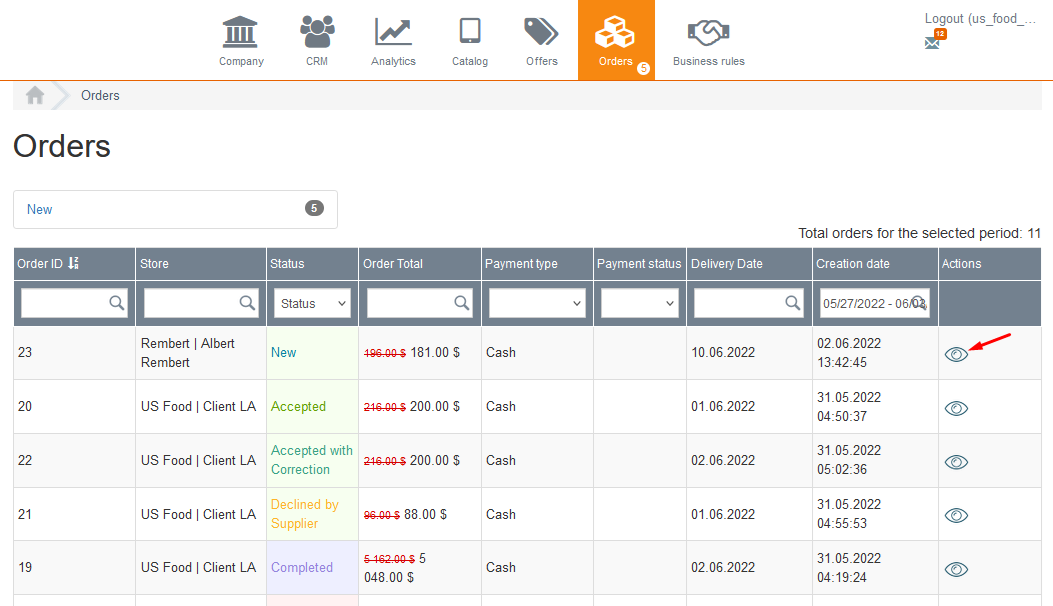Orders section
In this section all orders of a supplier are listed. Actions like “confirm”, “reject” and “edit” an order are available.
To view the order details, you need to open the product card by clicking on the required order.
All orders with a status "New" can be:
-
Accepted by the supplier
-
Rejected by the supplier
-
Accepted with adjustment (changes in quantity of products in the order or delivery date