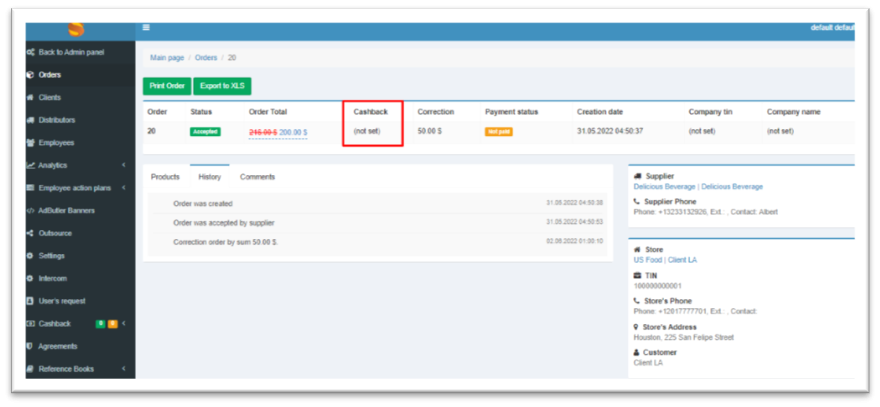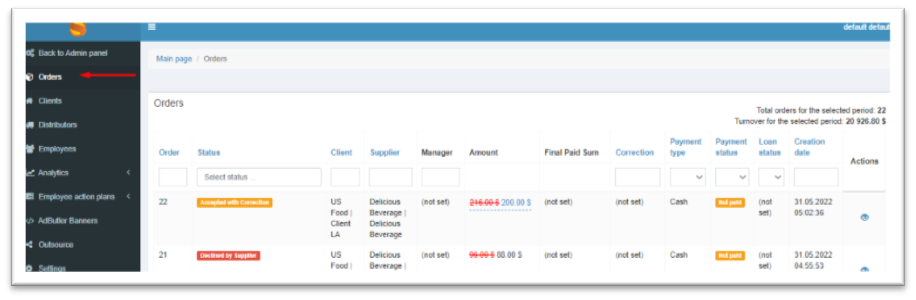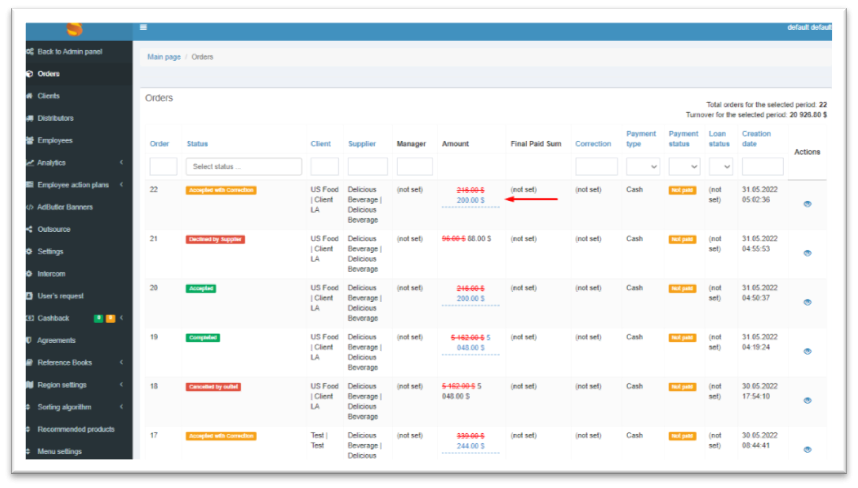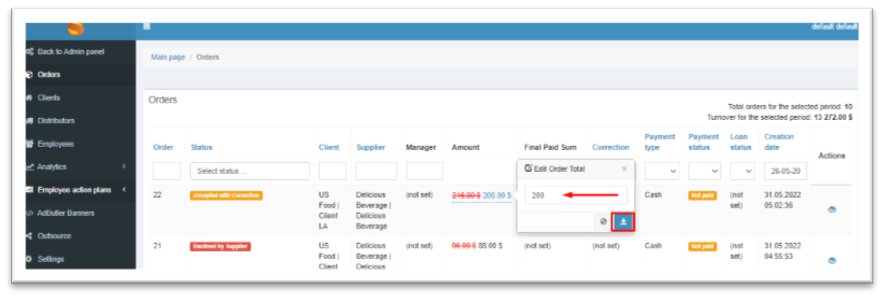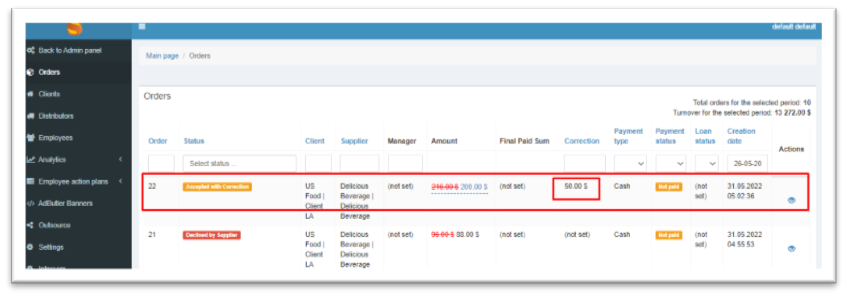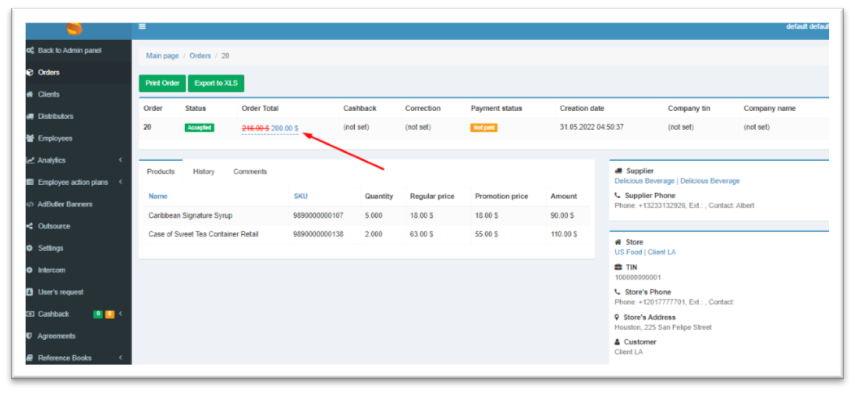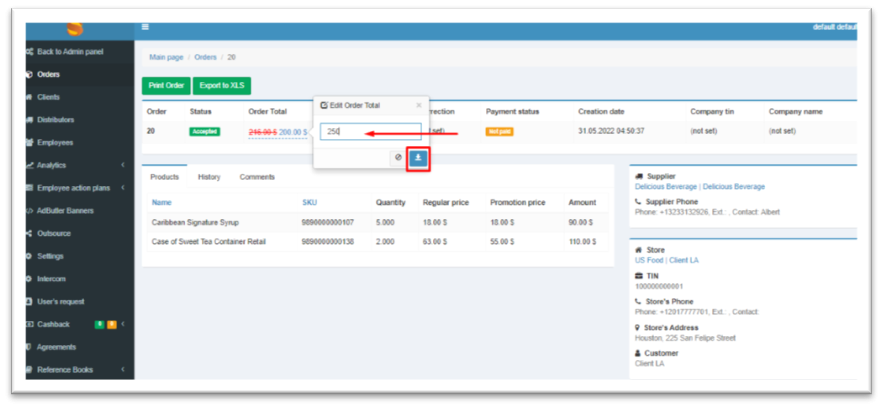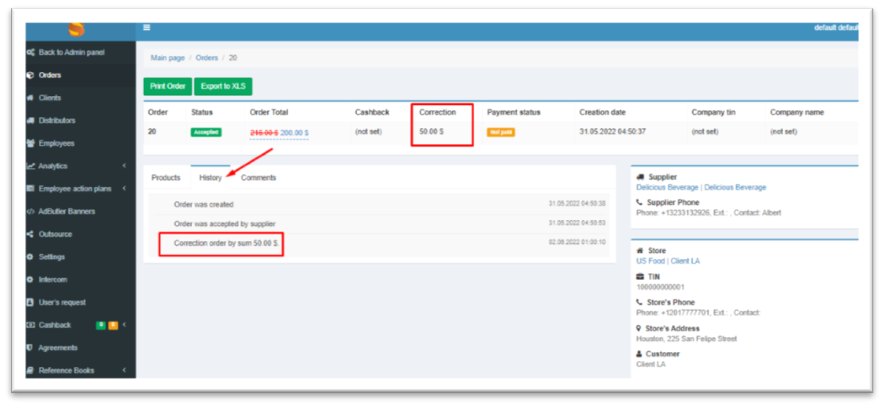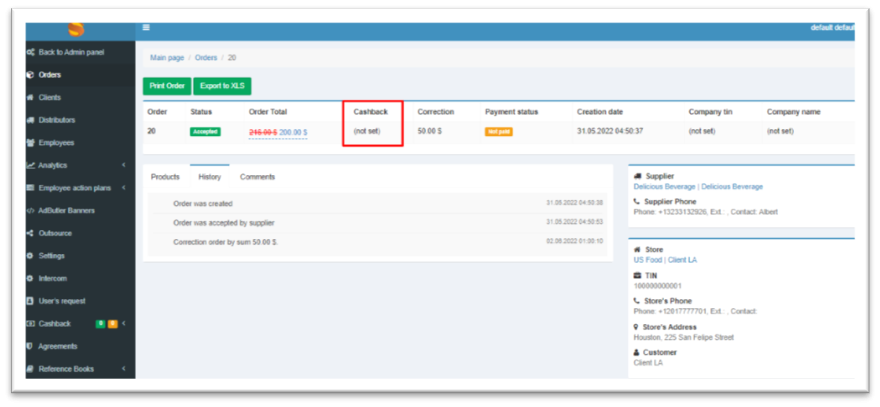Skip to main content
Order amount adjustment
This function provides the ability to adjust a specific order amount without having to adjust the quantity of goods in the order, the price of the goods in the order.
Only users with the Administrator and Catalog Administrator roles have access to this functionality.
Orders are available for editing only in Accepted, Accepted with adjustment, Confirmed, Completed, Completed with adjustment statuses.
If there are products in the order for which a differentiated cashback is configured, but they all have the same percentage of cashback, then an adjustment of the amount is available. If the percentage of cashback differs for at least one product in the order, editing is banned.
It is forbidden to edit an order after a specified reporting period (in the config).
At the same time, retailers are banned from changing the quantity of goods in an order after adjusting its total amount in the statuses Accepted, Accepted with adjustment, Confirmed. Only the transfer of the order to the status "Completed" is available.
The order amount adjustment is available in the CRM >Orders section.
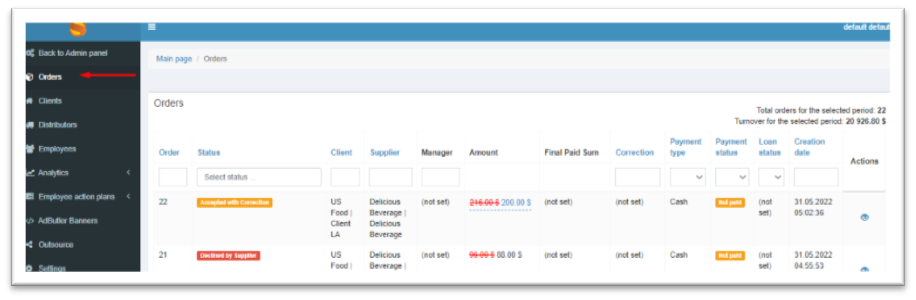
The adjustment of the total order amount is available in the general list of orders and in the order details. Adjustment in the general list of orders
To adjust the order, you need to click on the specified amount. The indicators available for modification are visually highlighted in blue.
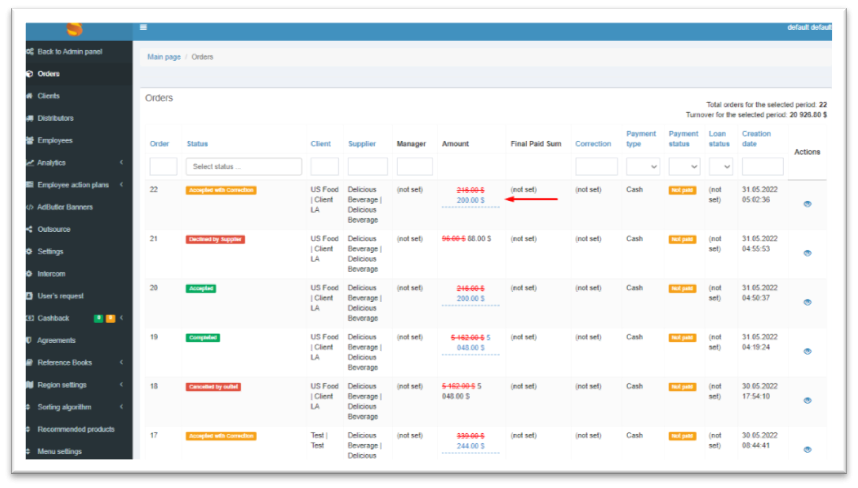
In the modal opening window, you need to specify the total amount of the order and confirm the actions with the Save button.
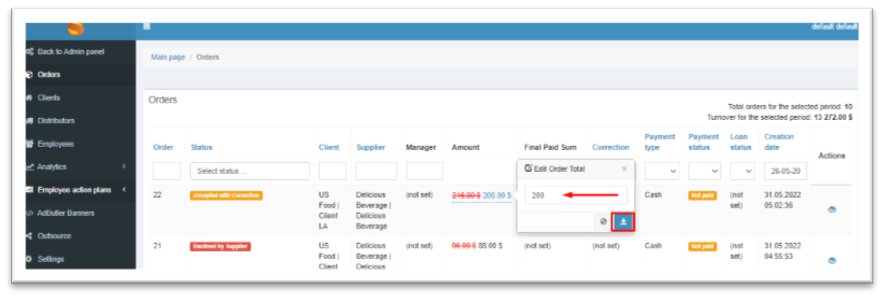
The changed order is displayed at the beginning of the general list.
The Amount field displays the initial order amount. Next to it, the total amount of cashback that will be credited to Retailer is displayed.
The amount by which the order was changed is displayed in the Adjustment field.
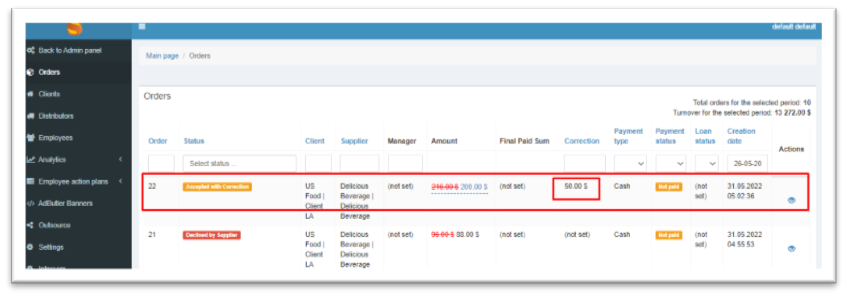
Adjustment in the order details
You need to click on the amount in the Order Cost column.
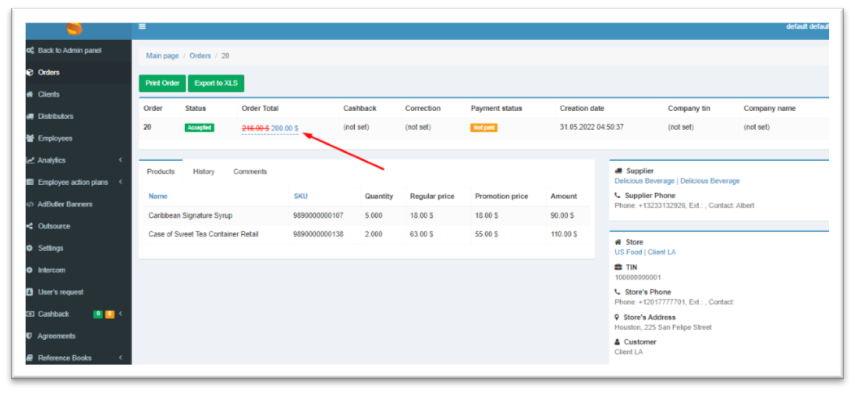
In the modal opening window, you need to specify the total order amount and confirm the actions with the Save button.
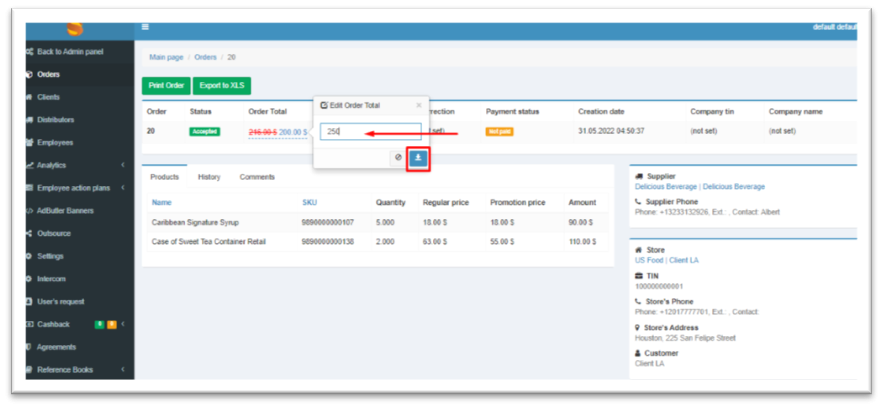
The amount by which the order was changed is displayed in the Adjustment field, as well as in the order history.
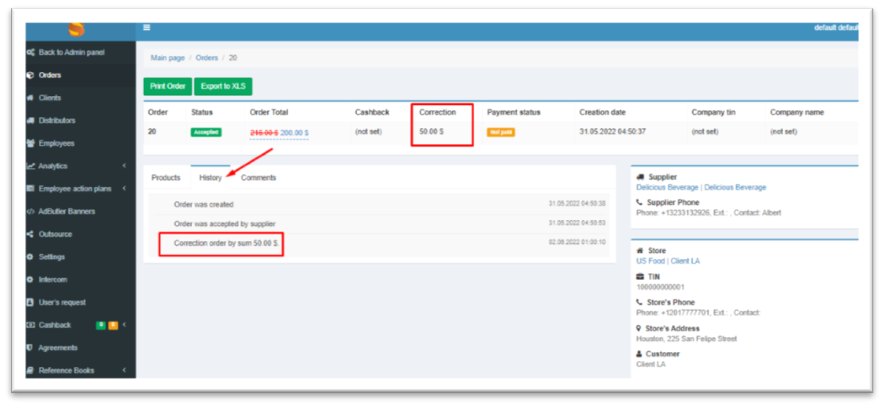
If cashback is credited for the order, the total amount to be credited is displayed in the Cashback field.