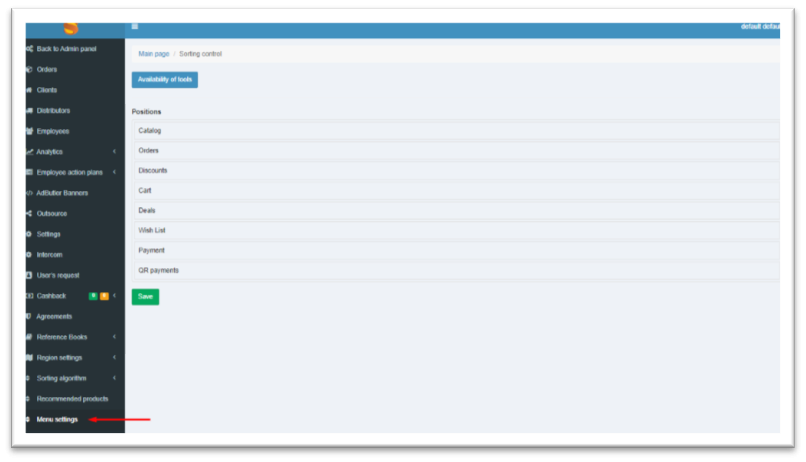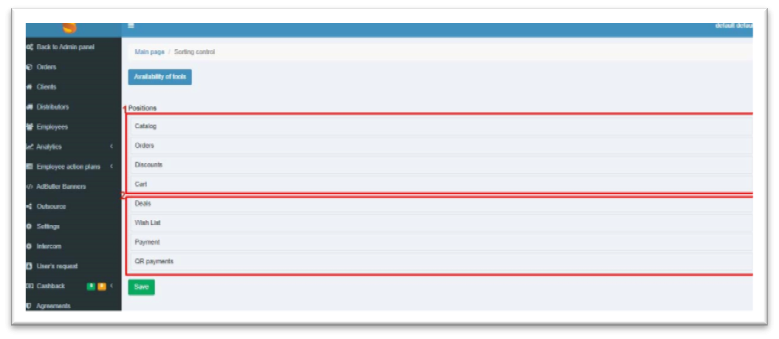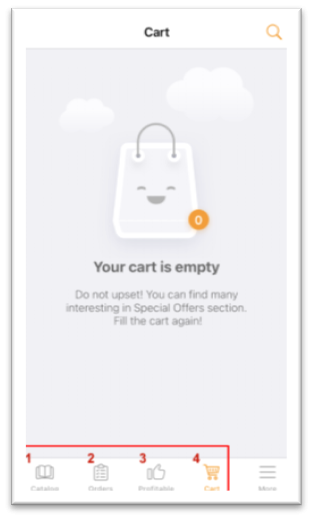Menu setting for mobile apps
This setting allows you to set the order of navigation menu sections in mobile applications for your region/city. Users with Administrator and Catalog Administrator roles have access to changing the order of the menu.
Setting the sections order
The order of displaying sections is set in the CRM>Menu settings section.
The section shows the current menu layout in the application.
The first four positions will be shown in the bottom navigation panel, the rest in the hidden burger menu on the right.
At the same time, the menu section that is in the first position will be the default screen (when you log in to the Retailer application, this screen will open first).
After making changes, you need to click on the Save button.
The saved settings for Retailer will take effect when it is authorized in the application.