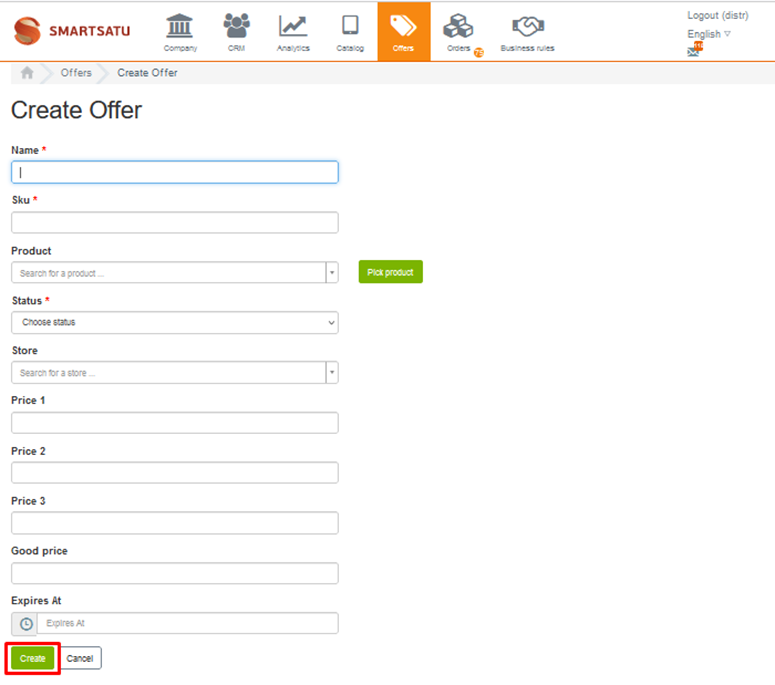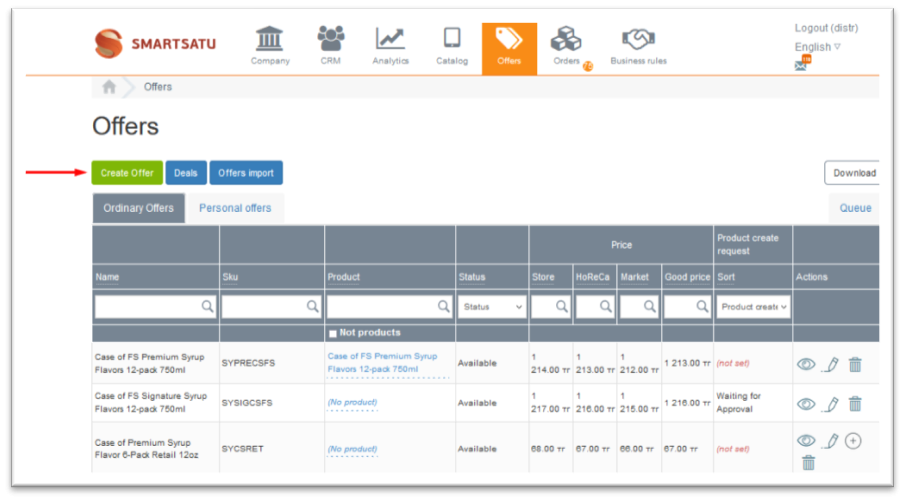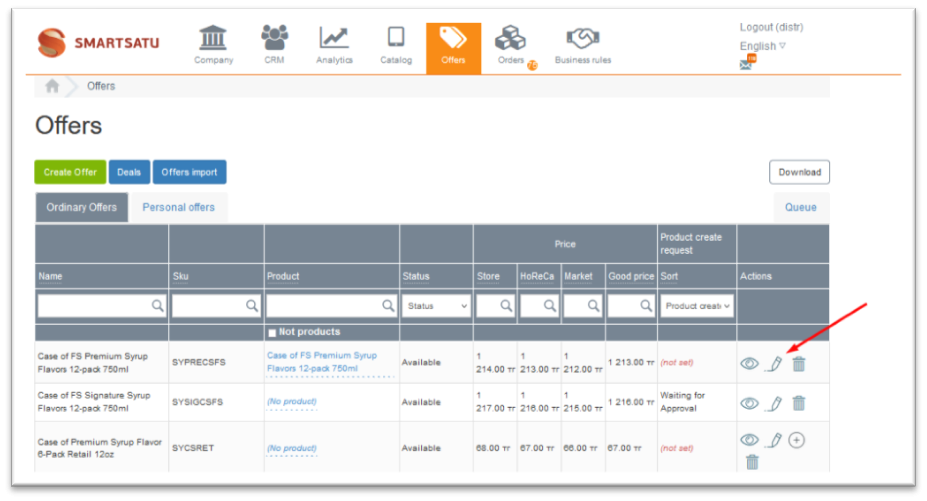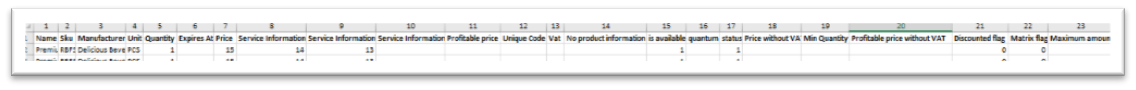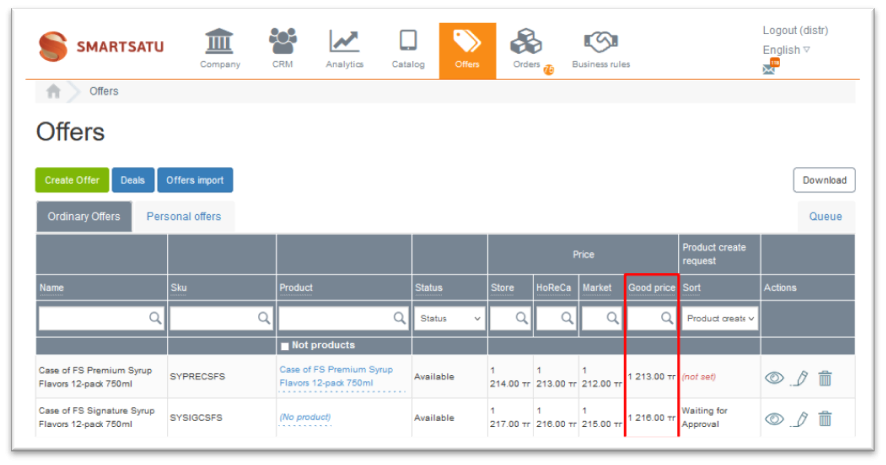Skip to main content
Favorable price
A favorable price is a supplier's offer that has a fixed discount on the product.
This type of offer has all the attributes of a promotion with the type “Buy a product at a price”:
-
marked with the "%” icon
-
the original price is crossed out, a new Favorable price is written next to it
However, the offer with a Favorable price is not a promotion and is not displayed in the Promotions section of the catalog and the supplier's catalog.
This offer is available only in the general catalog of products, the supplier's catalog.
Users with the roles Catalog Administrator, Administrator, Supplier can create an offer with a Favorable price.
Creation is possible both through the Offers section and when importing offers by suppliers with integration via the API.
Offers Section
To create one offer, click on the Add Offer button.
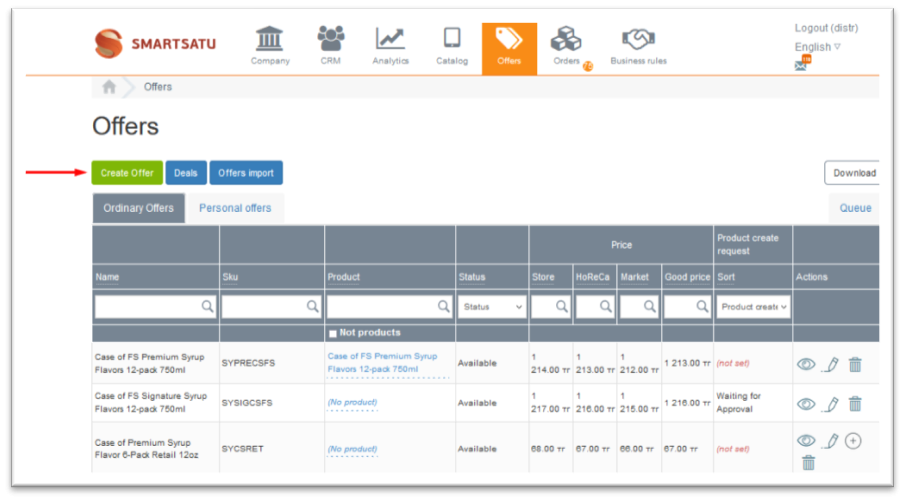
Then, going to the offer creation page, you need to fill in the card with the following data:
-
Specify the name of the offer
-
Specify the barcode of the offer
-
Select a product from the catalog and link an offer to it.
-
Choose a supplier
-
Specify the offer status (Active - offers are available for retailers, Inactive - offers are not available for retailers)
-
Specify for which retailer the price list is loaded (personal price list)
-
Specify the price for retailers with the "Store" type
-
Specify the price for retailers with the "HoReCa" type
-
Specify the price for retailers with the "Market" type
-
Specify the price with the “Favorable price” type - the final price for Retailer (store/HoReCa/market)
-
Specify the tax rate as a percentage
-
Specify by what date the offer will be active
Confirm the creation of the offer by clicking on the Create button.
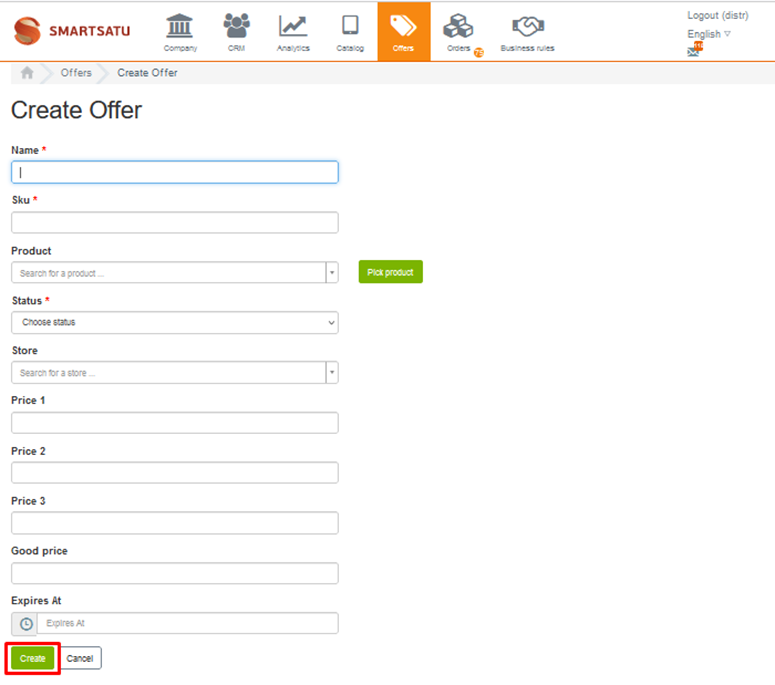
You can also set a favorable price when editing an offer.
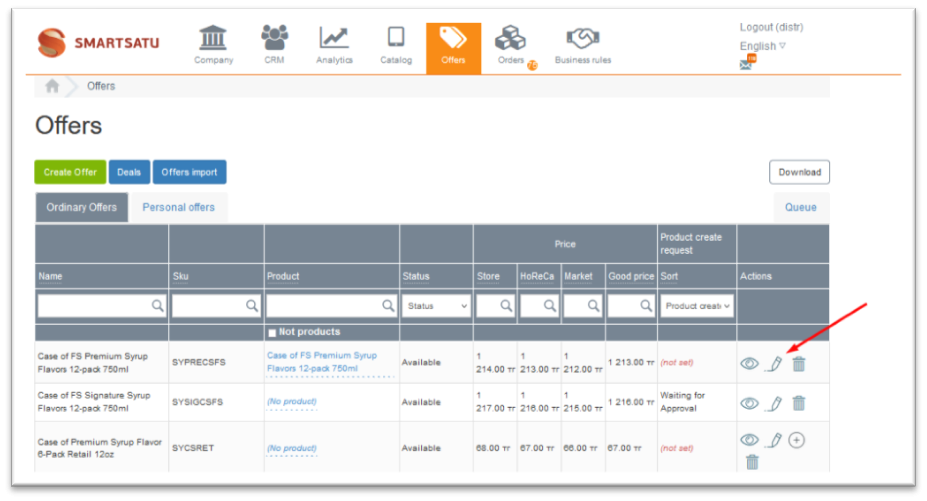
When importing offers via .xls file you must specify the following information:
Description of the attributes of the xls file:
-
Name - product name
-
Sku – product barcode
-
Manufacturer - producer
-
Unit - unit of measurement
-
Quantity - quantity
-
Expires at - expiration date
-
Price 1 - price for stores with the store type
-
-
-
-
Favorable price - the final price of the goods for Retailer (shop/HoReCa/market)
-
Unique code - a unique code in the supplier's system
-
Vat - tax rate (%)
-
-
is available - availability of the offer
-
Quantum - quantum
-
Status - offer status (0 - unavailable, 1 - available, null - available (default)
-
Price without VAT - if the supplier uses prices without VAT in his system
-
Min Quantity - minimum quantity of products to place an order
-
Favorable price without VAT - if the supplier uses prices without VAT in his system (If the supplier has integration and uses prices without VAT, then the crossed out old price (Price with VAT) and Favorable price (Promo price with VAT) are used.
-
Discounted flag – a flag displaying the product from the Personal Prices section to the price indicated in the Favorable price field
-
Matrix flag – a flag displaying the product in the Personal Prices section in the application, as well as an icon for the product in the catalog.
-
Maximum quantity - the maximum quantity of goods for placing an order
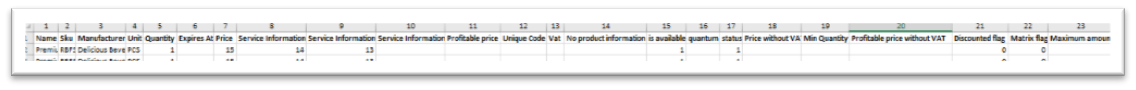
Offers with a Favorable price are also displayed in the general table of offers.
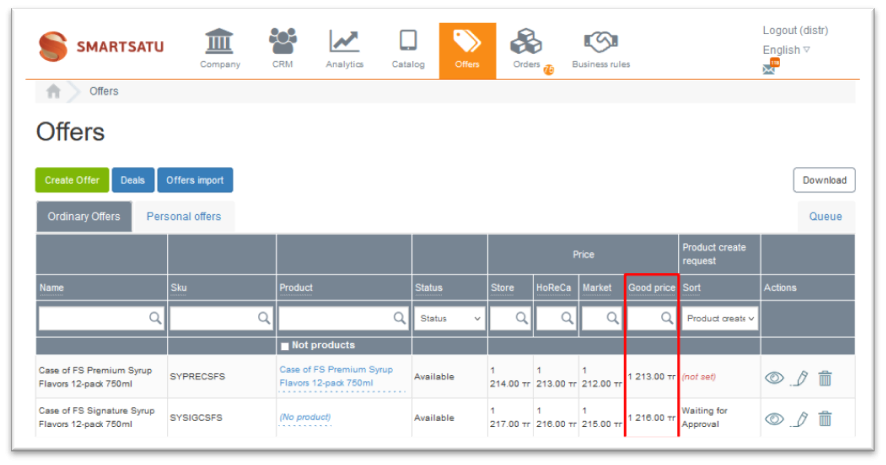
Uploading via API
When importing offers into Smart Satu system, you must specify the initial price of Price 1 (for the store), Price 2 (for the HoReCa) and the final promotional price Price 5.
If the supplier uses prices without VAT in his system, then it is also necessary to fill in price_without_vat (Price without VAT) and promotion_price_without_vat (Favorable price without VAT).