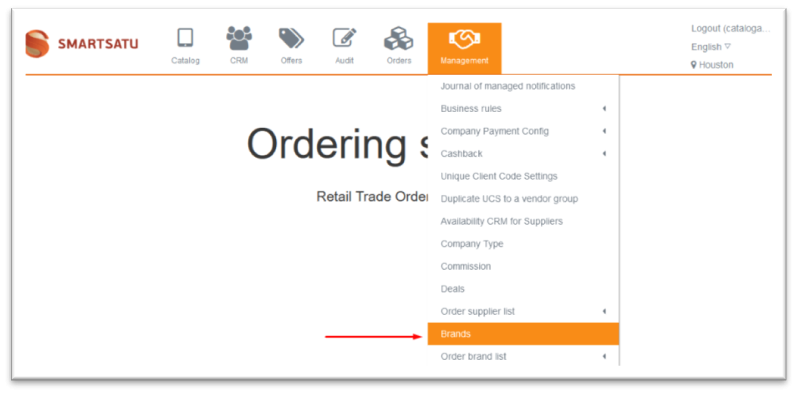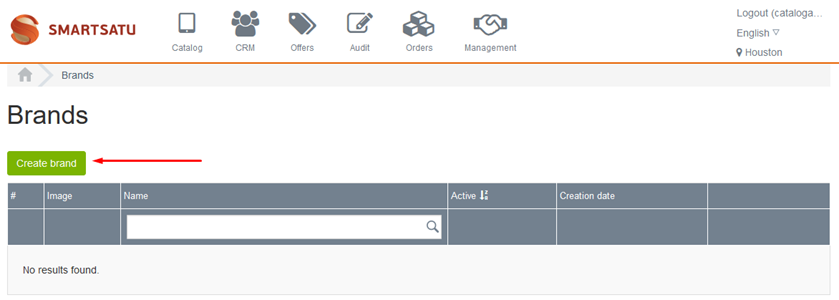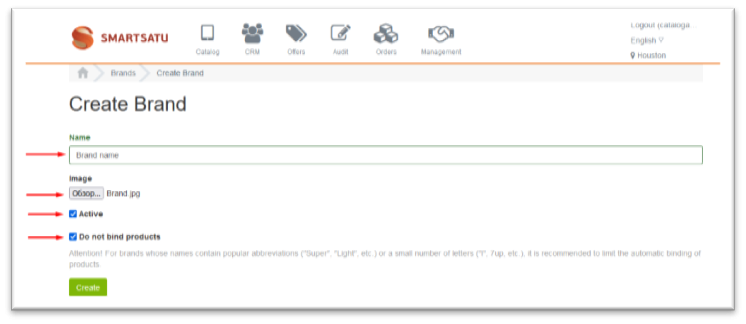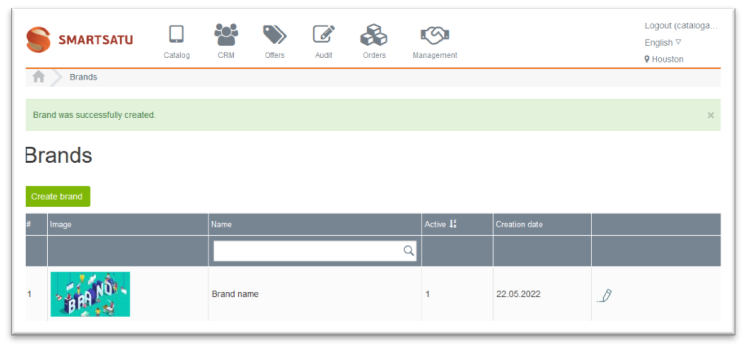Brands
Creating a brand.
To create a new brand, you need to log in under the catalog administrator account and go to the Management section>Brands.
Then, being in the Brands section, you need to click on the "Create brand" button to start creating a new brand.
To create a new brand:
-
You need to specify the brand name
-
Attach the brand logo
-
Indicate brand activity/inactivity. N.B! Inactive brands will not be available to retailers.
-
Activate automatic linking of products to the brand. N.B! For brands with short or frequently used abbreviations (for example, using the words: "super", "I", etc.), you can disable automatic linking of products and link the necessary products through the catalog manually.