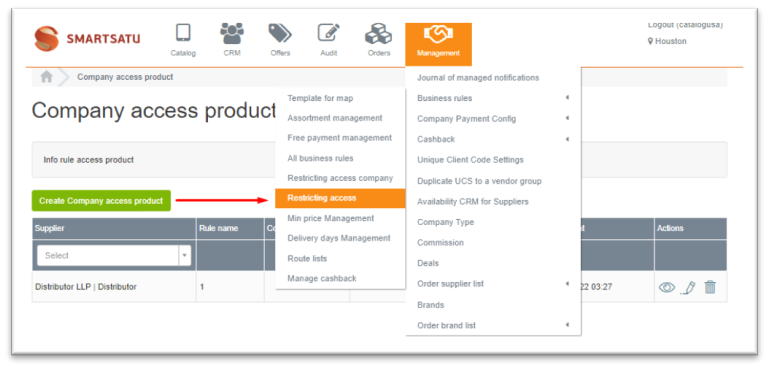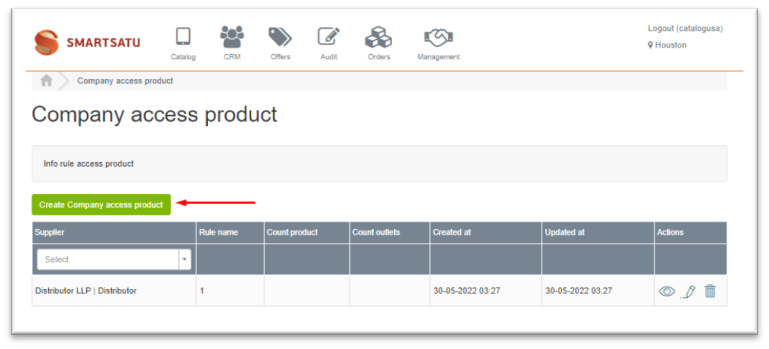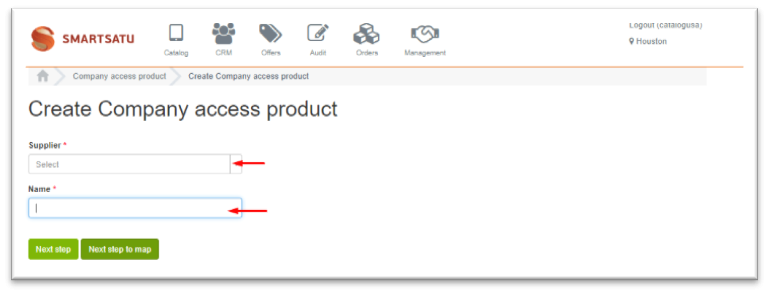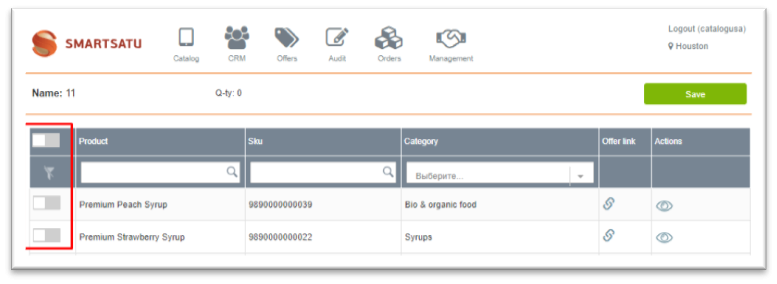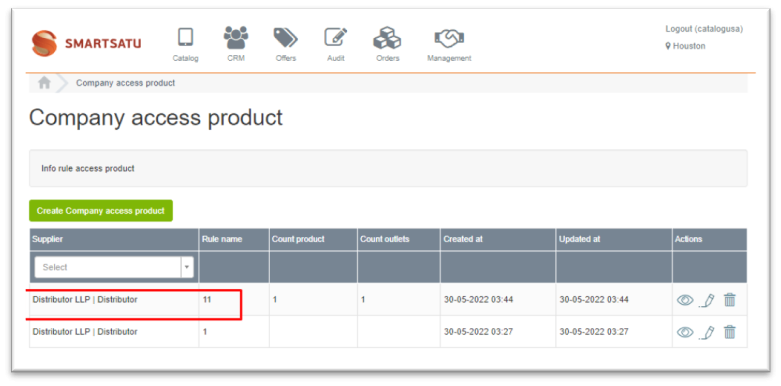The rule of restricting the access of offers
Video instruction:
Using the access restriction rule, the administrator or supplier can restrict access to all offers, or to part of the offers.
Creating a business rule to restrict the access of offers.
To create a business rule for restricting the access, you need to go to the Management section>Business Rules>Restricting the access of offers.
Next, you need to click on the "Create an access restriction rule" button
-
It is required to select the supplier for whom this rule will apply
-
Specify the name of the business rule