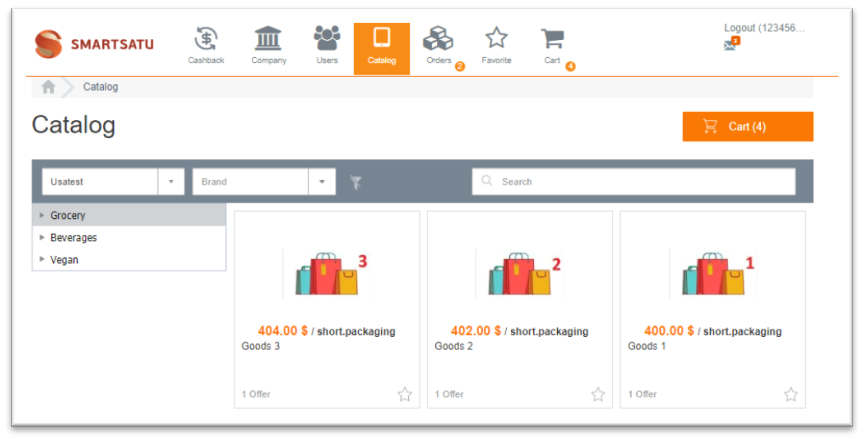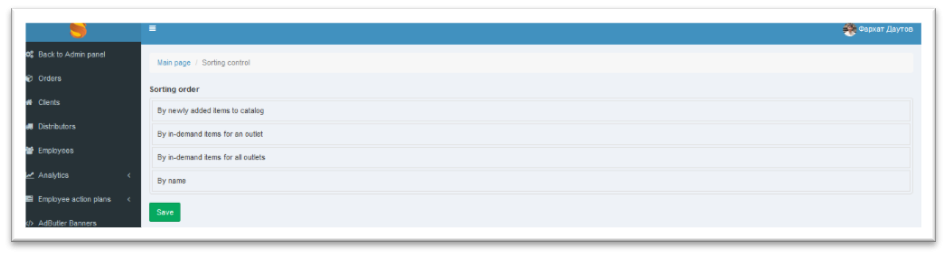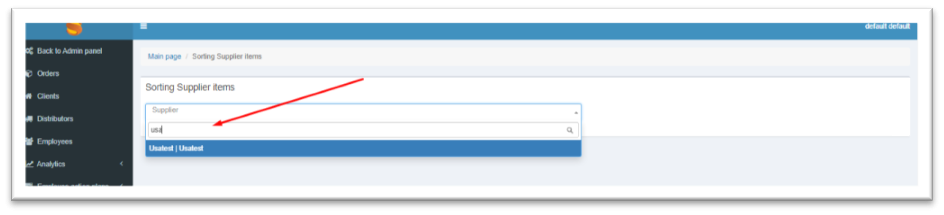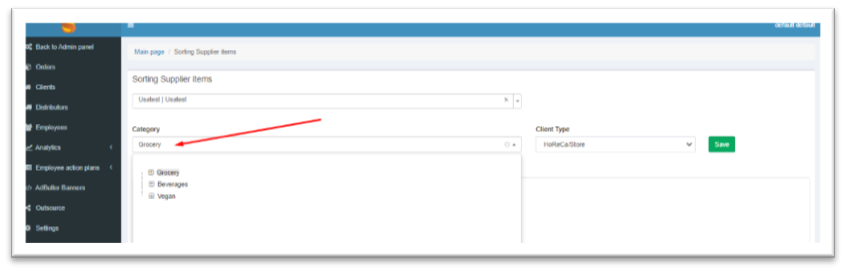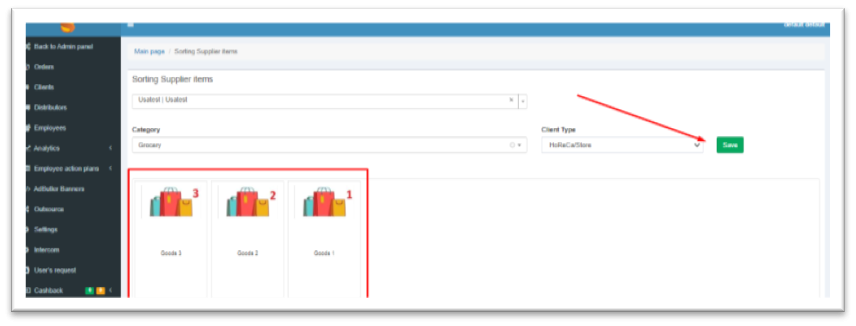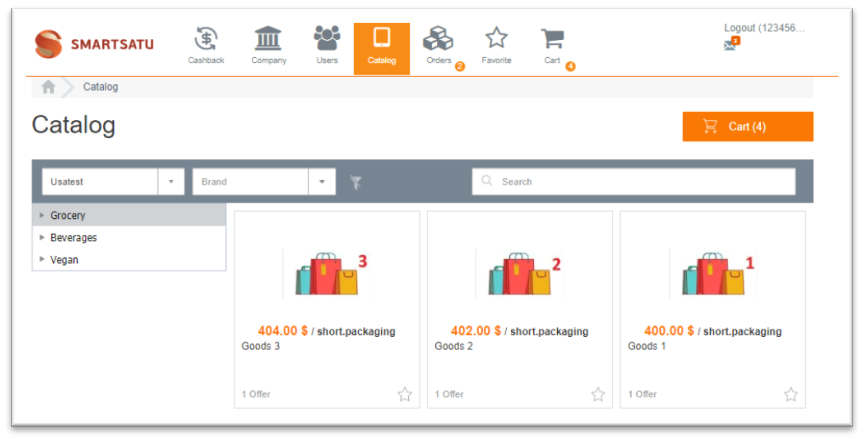Skip to main content
Products sorting in the catalog
The system has the possibility to administer the sorting order of products in the catalog at retailers. To select the necessary sorting option, you need to go to the CRM section>Sorting>Products. General or CRM>Sorting>Products. At the supplier.

General sorting.
With general sorting, it is possible to sort offers:
-
By name - products are displayed in the catalog in alphabetical order
-
By novelty - first, products that were recently introduced into the system are displayed.
-
By popularity - first, the products that are most often ordered by all retailers are displayed
-
By popularity for Retailer - first, the products that are most often ordered by this retailer are displayed.
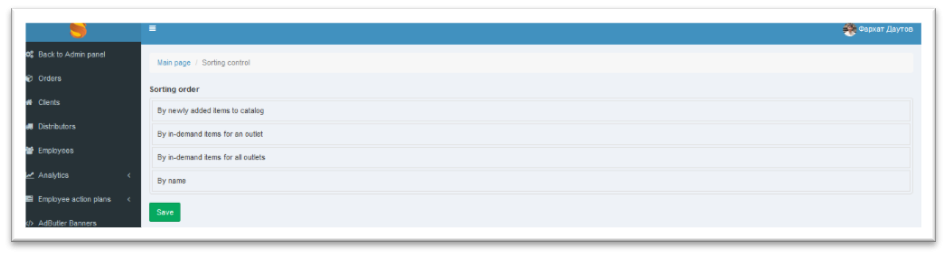
Sorting at the supplier.
When sorting, the supplier has the possibility to sort offers by selected categories using the drag'n'drop. To set the sorting, at the first step, you must enter the name of the supplier for whose offers the sorting will be applied.
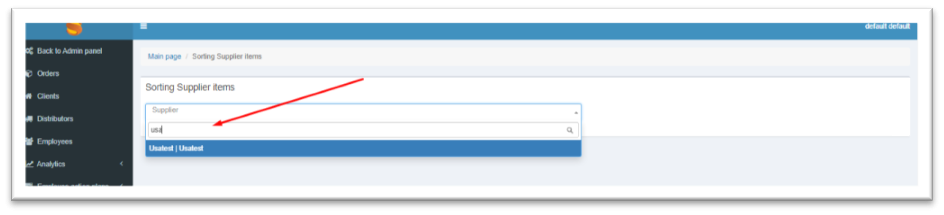
Next, you need to select a product category for sorting.
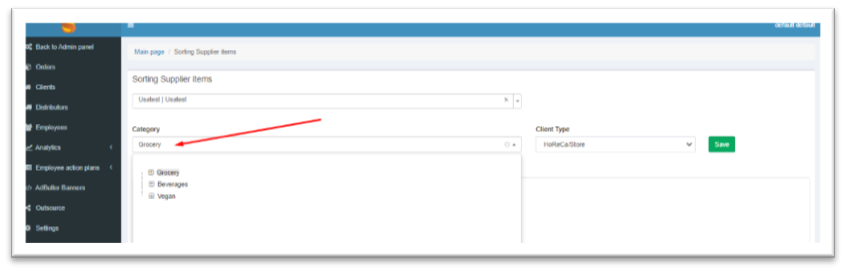
Next, you need to select the type of client:
-
Stores - the selected sorting type will be applied only to retailers with the store type 2
-
HoReCa - the selected sorting type will be applied only to retailers with the HoReCa type.
-
HoReCa/Store - the selected sorting type will be applied only to all retailers.
After selecting all the sorting parameters, you can change the order of products in the catalog by the drag'n'drop the product to the desired position. To apply sorting, click Save.
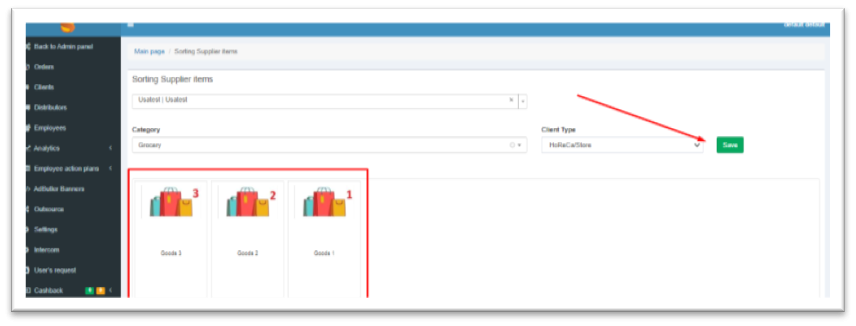
To check if it worked, go to the catalog, select the supplier we need and see that all the changes have been saved.