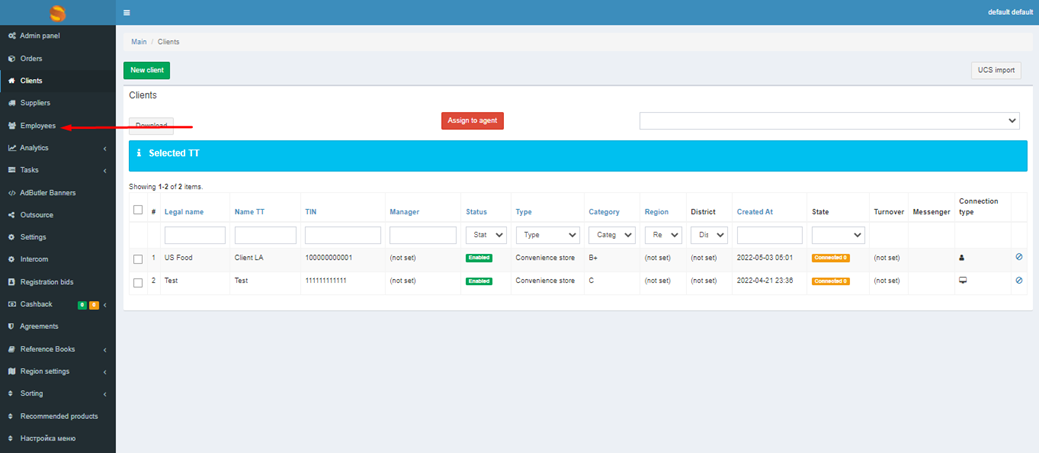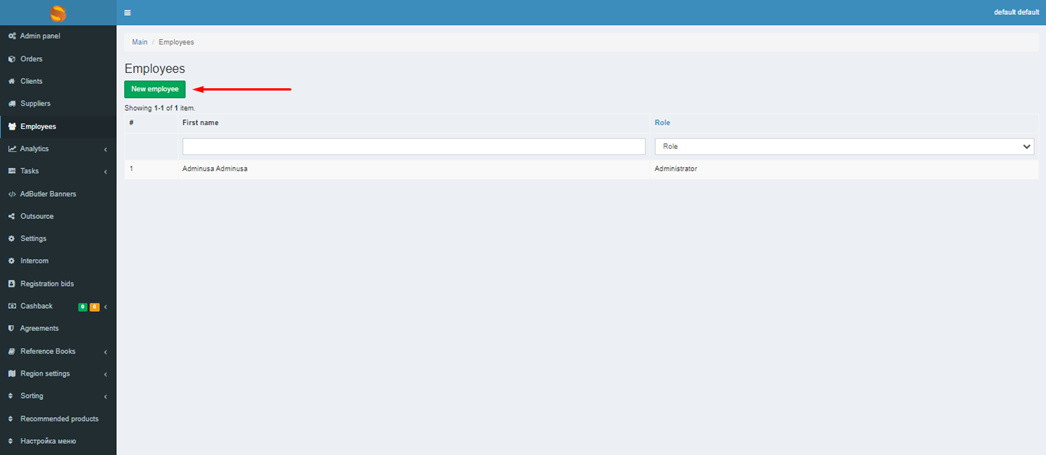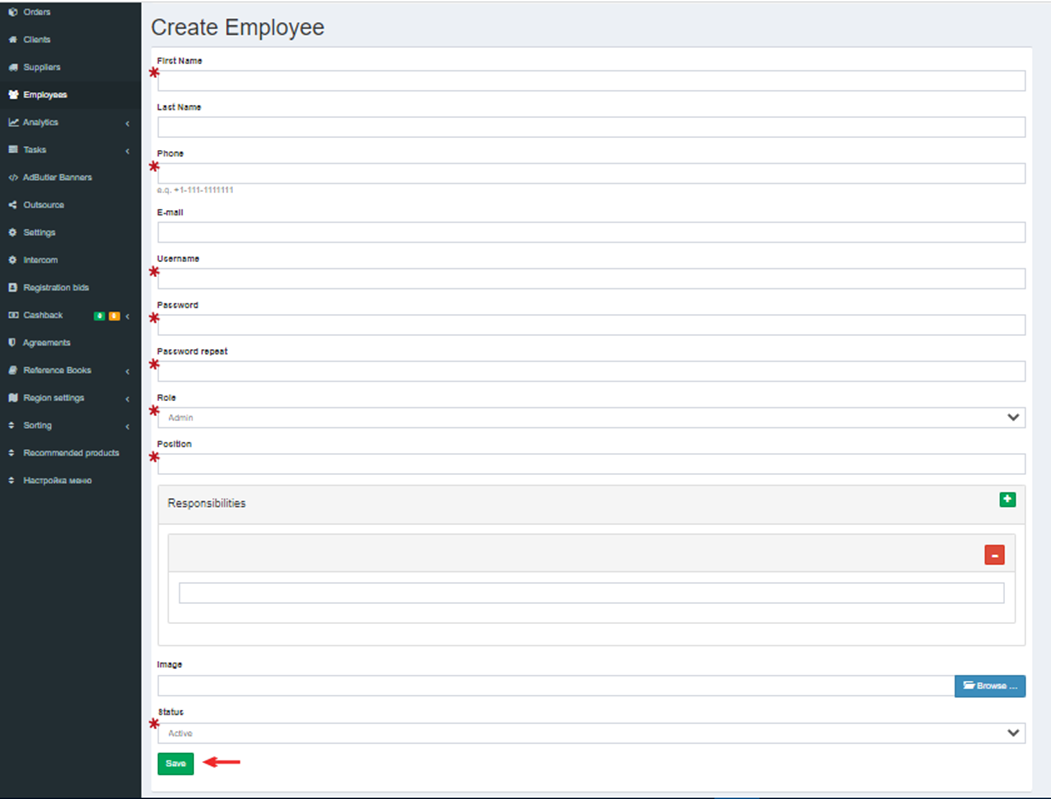Creating an employee
To create a new employee of the company, go to the CRM section>Employees
This section presents all previously established employees. To create it, click on the New Employee button.
In the opening window, you need to fill in the following fields:
-
The given name of employee.
-
The employee's last name.
-
Phone number.
-
Email address.
-
The username that will be used to log in.
-
Set a password.
-
Confirm the password.
-
Select the user role from the dropdown list
-
The position of the employee.
-
Specify the responsibility.
-
Upload an image/photo.
-
Set the status - Active/Inactive.