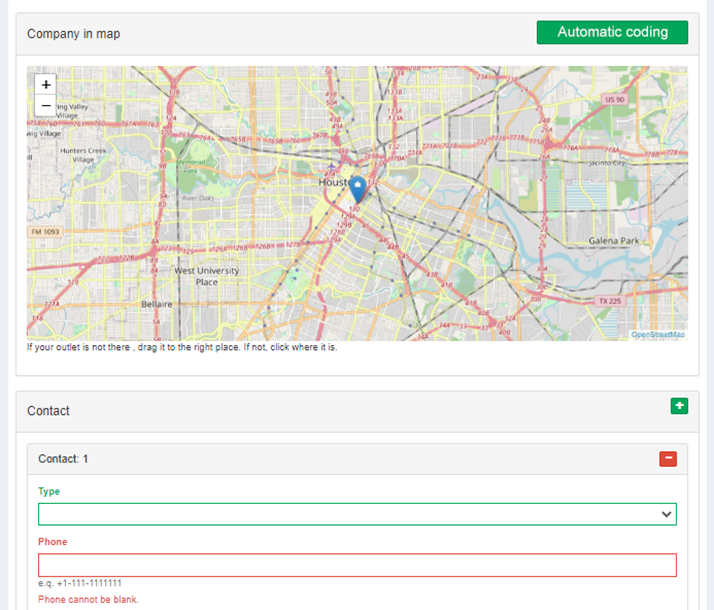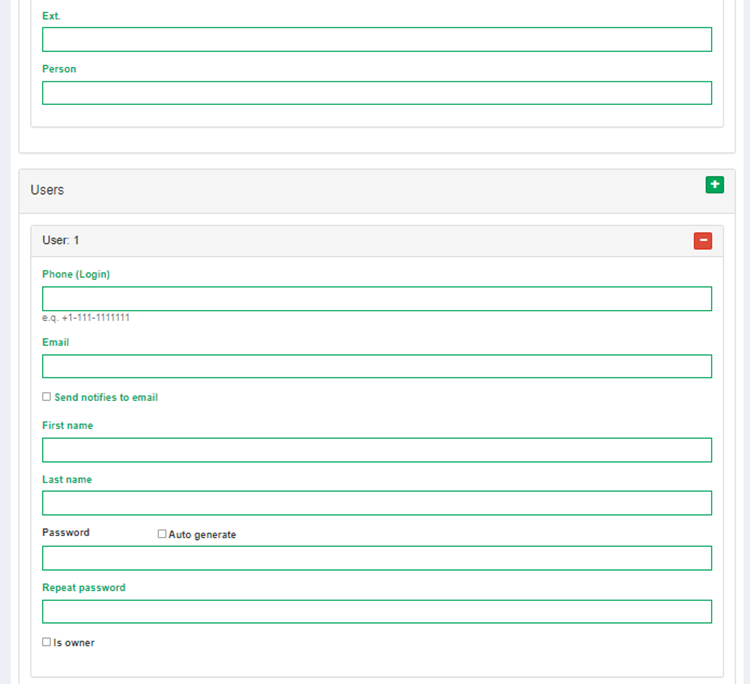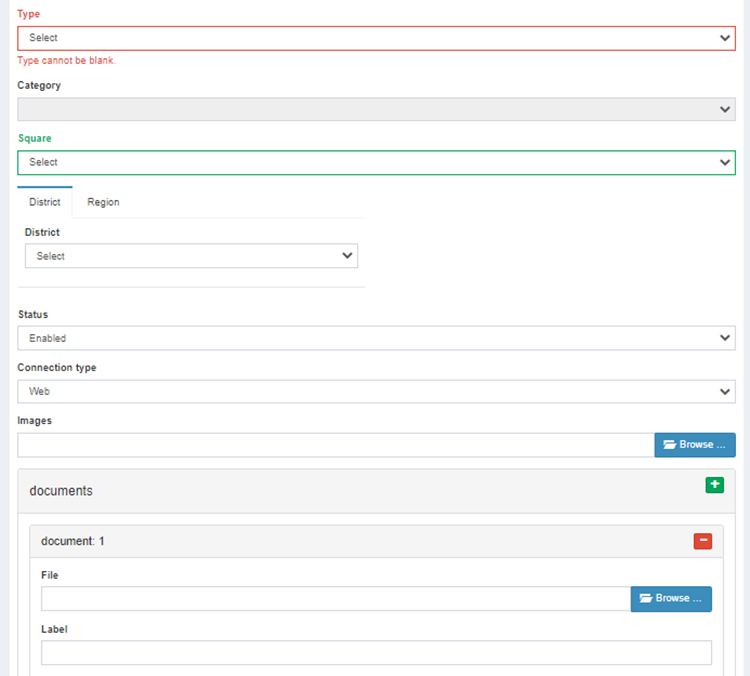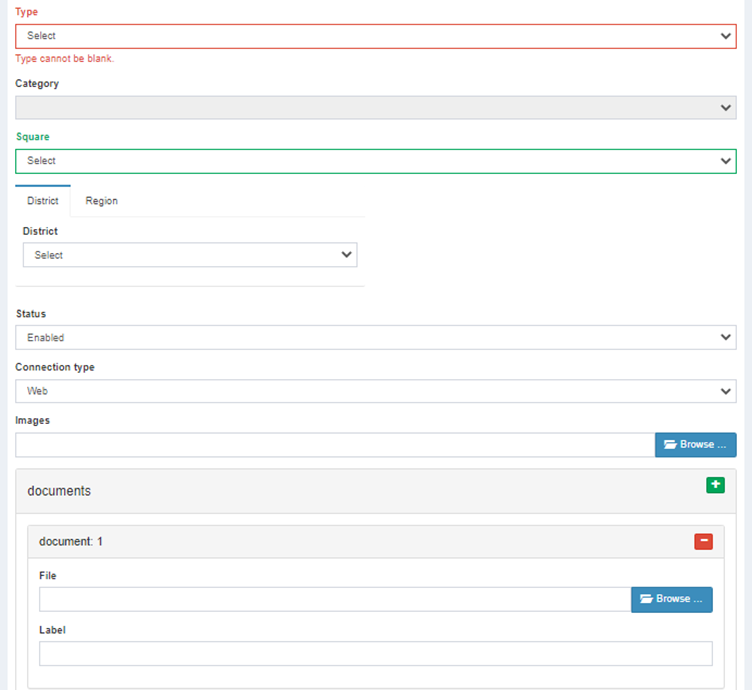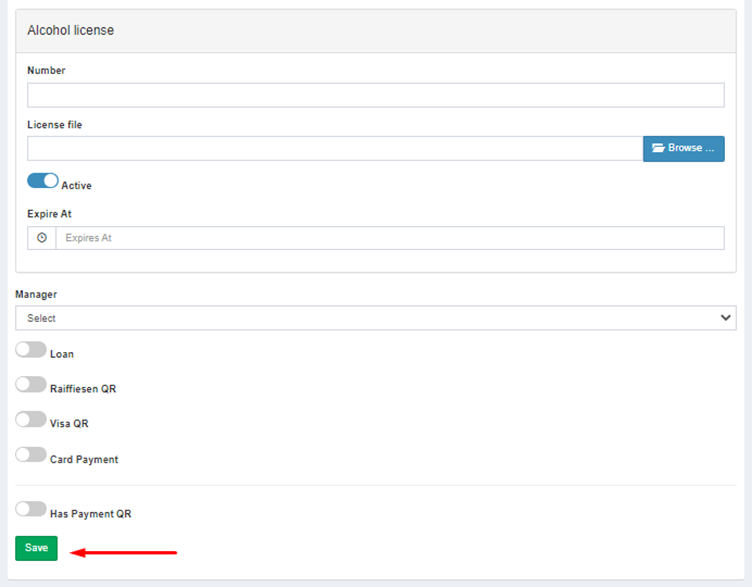Creating a client
Video instruction:
Creation is possible directly through CRM or through the application processing for registration.
Registration of a new user as a TT is possible through the website or mobile application. Registration of a person as a Supplier is possible only via the Web, tab "Supplier".
-
Sending an application is possible only if all the fields of the registration form are filled in correctly.
-
The system checks by phone number – its reuse during registration is banned.
-
The application for registration is sent to the Administrator of the BC, according to the specified city.
Creating a Retailer
Go to the CRM section>Clients.
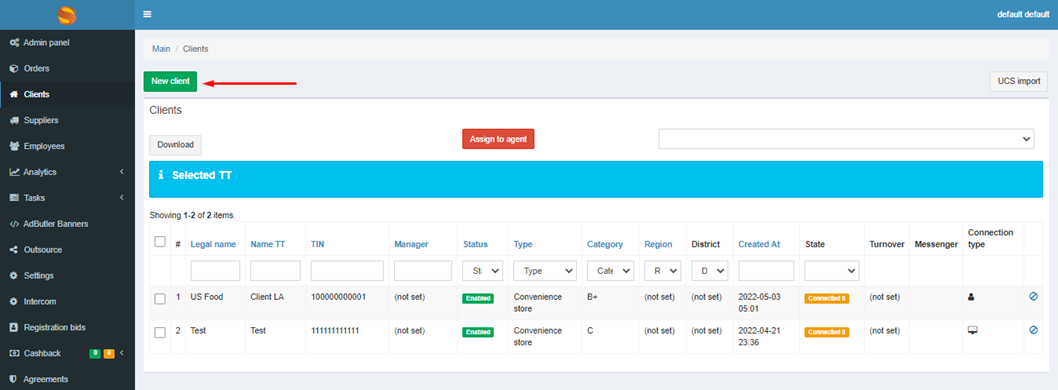
Click on the New Client button. In the opening registration window, fill in all the necessary fields and save the changes.
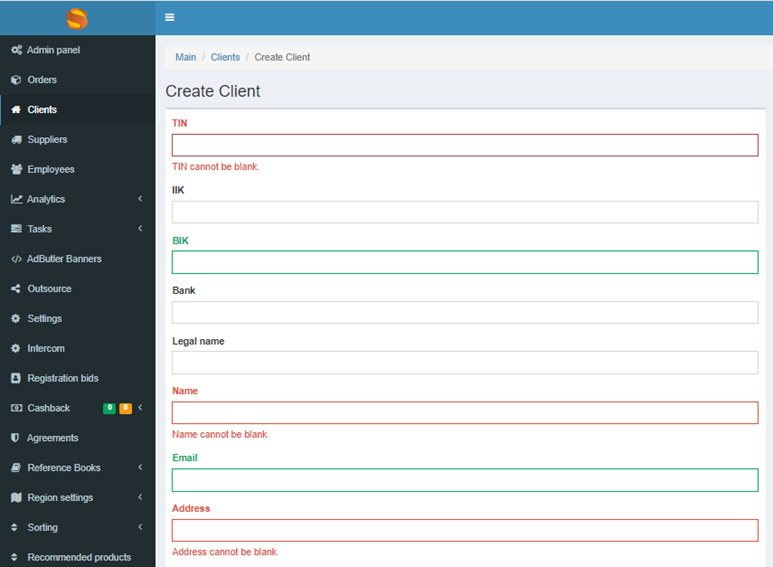
After entering the address, be sure to click the Automatic encoding button: