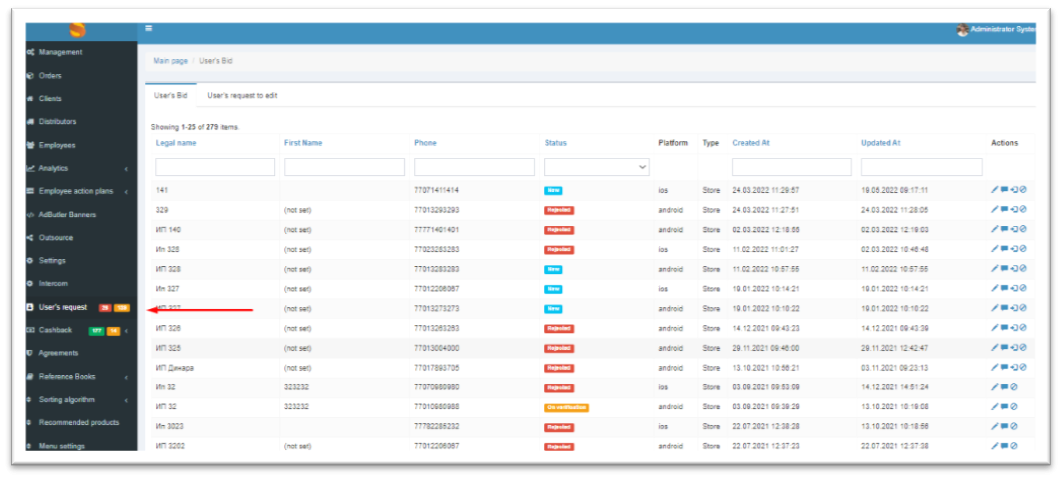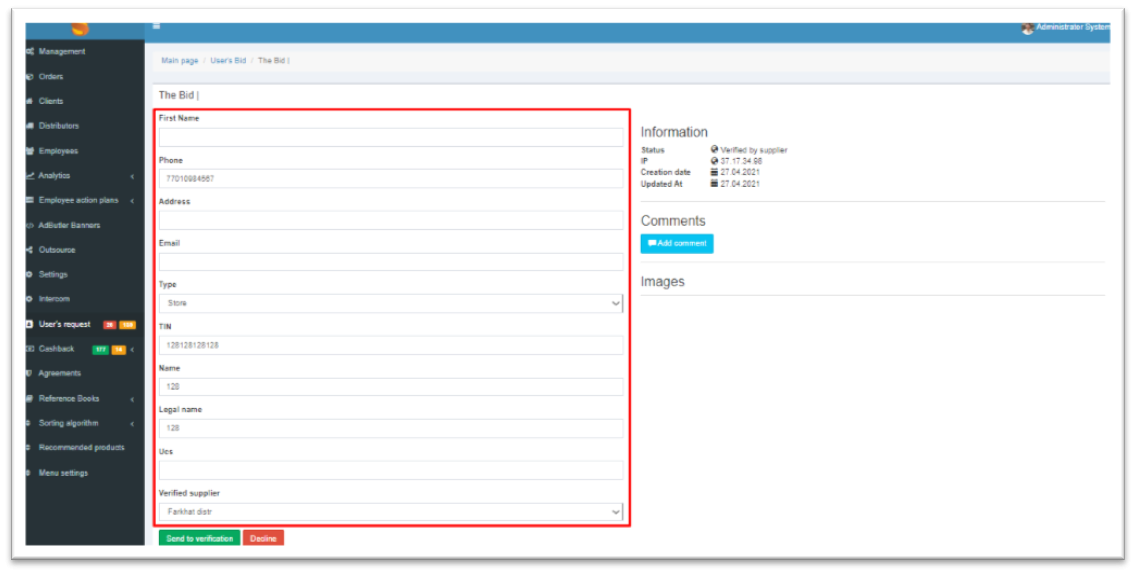Skip to main content
Creating a client through an application for registration
The received applications are available to the Administrator in the CRM journal>Applications for Registration. The administrator can correct, comment, register and cancel applications. Applications for registration include:
-
Name (specified during registration);
-
Phone number (specified during registration);
-
Status (new (for supplier)/new, for verification (for Retailer)/assigned/rejected/registered/on verification/confirmed by the supplier/rejected by the supplier)
-
-
Type (store/supplier)
-
Created (date and time of the application receipt)
-
Updated (date and time of the last actions with the application)
There are no restrictions on the terms of the application consideration by the Administrator.
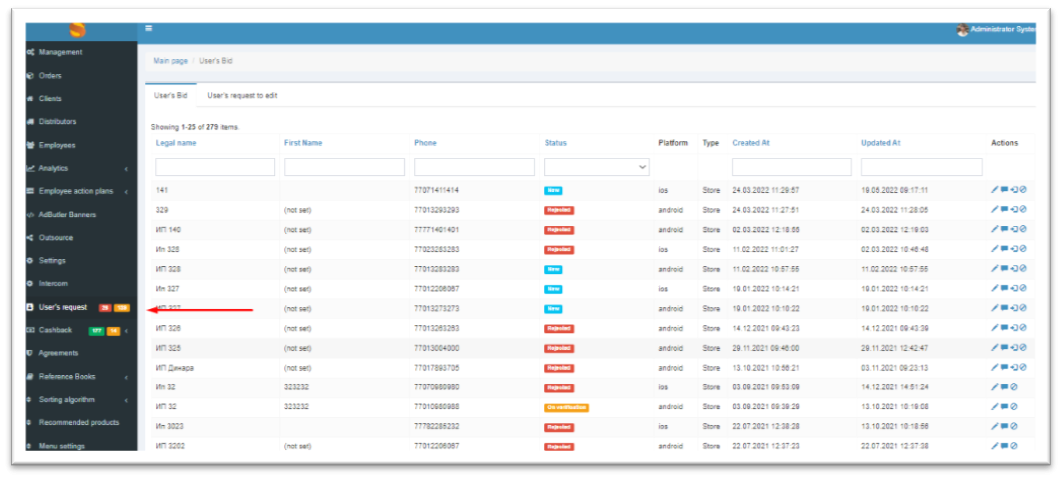
Retailer Registration
For new applications from Retailer, the system automatically assigns the status "New, for verification" or "New".
List of available statuses:
-
New, for verification;
-
New;
-
Assigned;
-
On verification;
-
Registered;
-
Rejected.
The status of the application "New, for verification" can be changed to:
-
Assigned;
-
On verification;
-
Rejected.
The status of the application "On verification", "Assigned" can be changed to:
-
Confirmed by the supplier;
-
Registered;
-
Rejected.
To register, you need to select the desired Retailer from the list of applications by clicking on the View button in the Actions column. The application window includes:
-
Name (specified during registration);
-
Phone number (specified during registration);
-
Address (specified during registration);
-
E-mail (if specified);
-
Type (Store);
-
BIN/IIN (specified during registration);
-
Store name;
-
Legal name of Retailer;
-
The code of the retailer at the supplier;
-
The supplier that Retailer specified during registration (if it cooperates with him), or set the value "Select" (the administrator fills in the fields independently).
The application can be sent for verification or Rejected.
If the retailer indicated during registration that the supplier is verified, then this supplier will receive his questionnaire for verification (confirmation). After the application is approved by the supplier, it changes to the status "Confirmed by the supplier" and will be available for further registration.
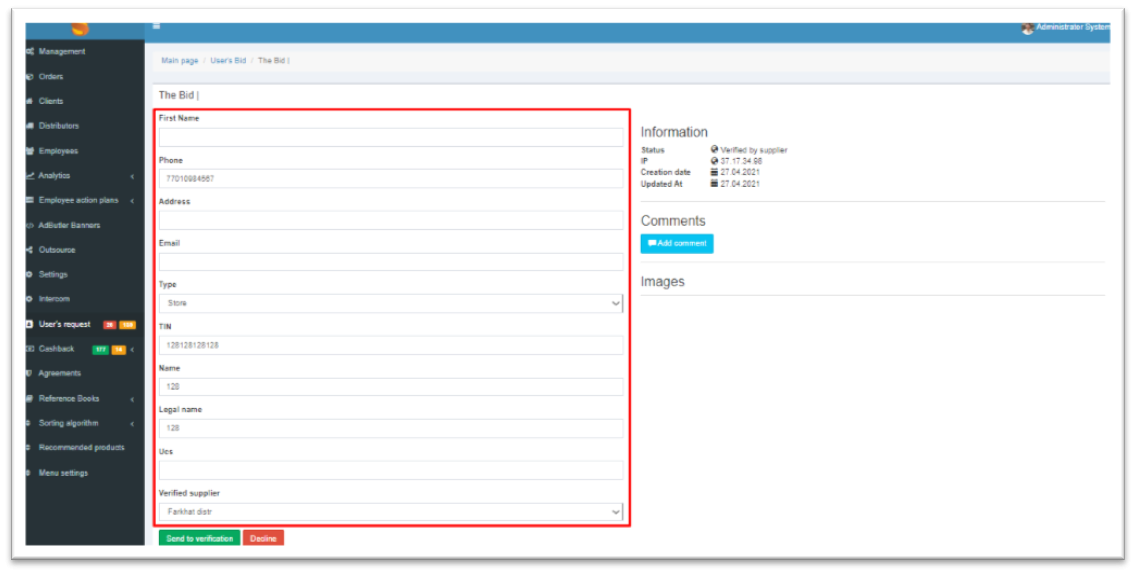
Following the application to the status "On verification", "Confirmed by the supplier", the Go to registration button is available. During registration, you must fill in all required fields.
After the registration completion, the application receives the status "Registered". Retailer is displayed in the CRM section>Clients. The system will also send an SMS with the login and password specified by the Administrator to the number specified in the registration form.
Supplier Registration
For new applications from the Supplier, the system automatically assigns the status "New".
List of available statuses:
-
New;
-
Assigned;
-
On verification;
-
Registered;
-
Rejected.
The status of the application "New" can be changed to:
-
Assigned;
-
On verification;
-
Rejected.
The status of the application "For verification", "Assigned" can be changed to:
To register, you need to select the desired Supplier from the list of applications by clicking on the Go to Registration button.
In the opening window, you must fill in all the required fields.
After the registration completion, the application receives the status "Registered". The supplier is displayed in the CRM section>Suppliers. The system will also send an SMS with the login and password specified by the Administrator to the number specified in the registration form.