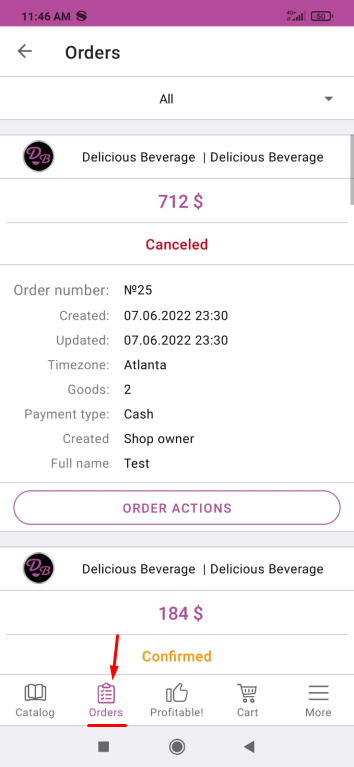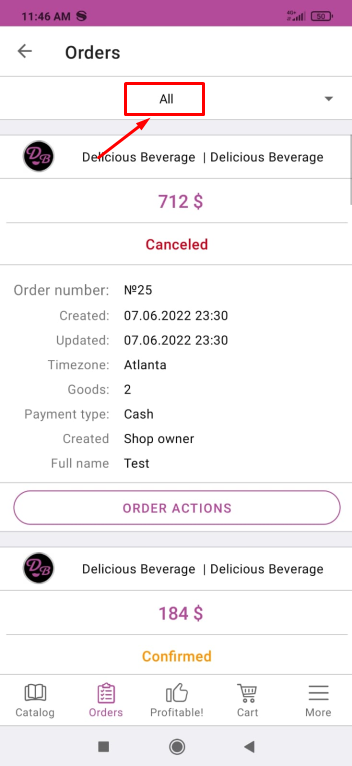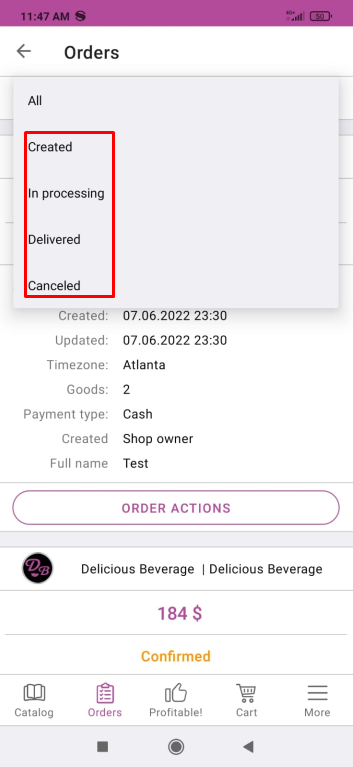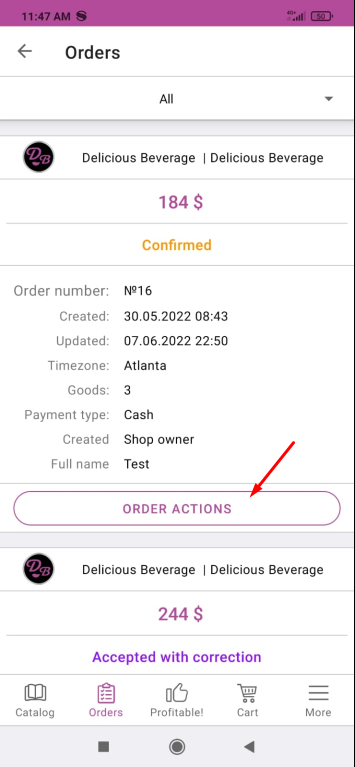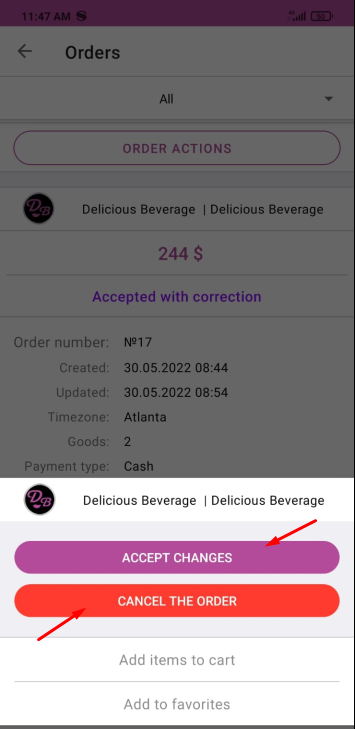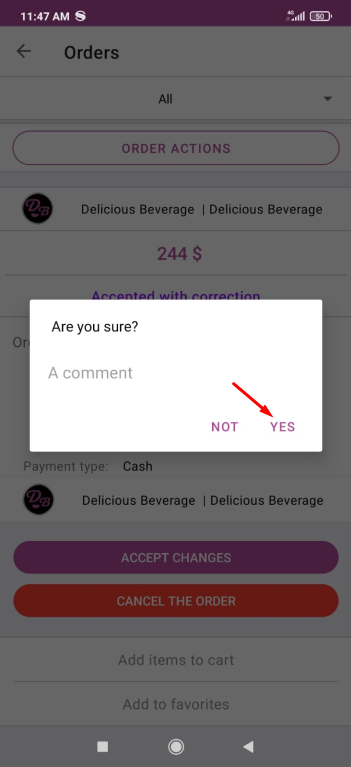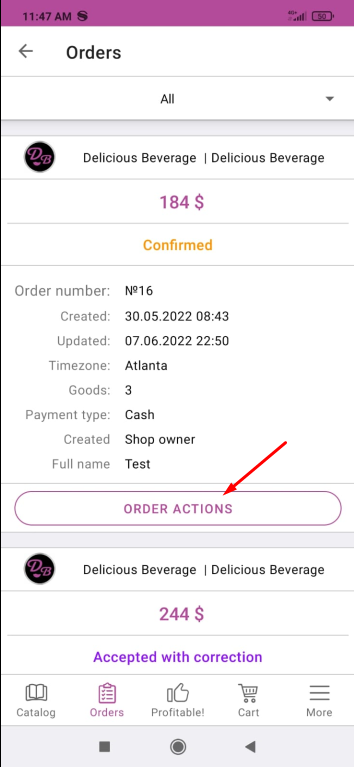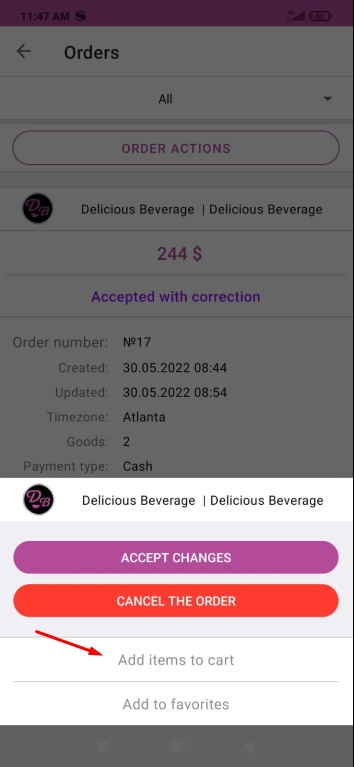Skip to main content
Orders
The "Orders" section keeps the history of the orders you have made. In addition, in this section, you can track changes in order status, confirm receipt of the order, specify if the order was not delivered.
Sorting orders by status
Go to the "Orders" section
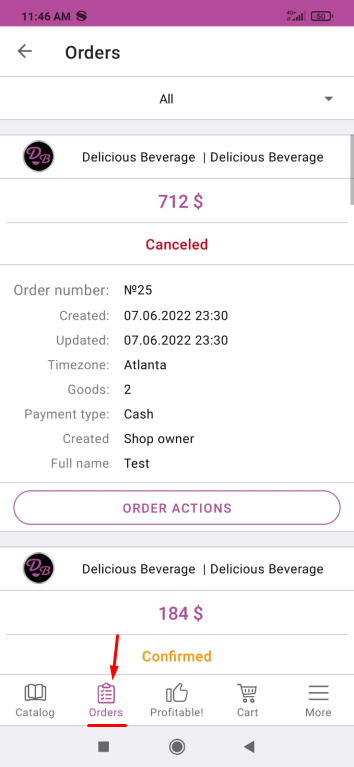
To sort orders by status, click on the "All" button
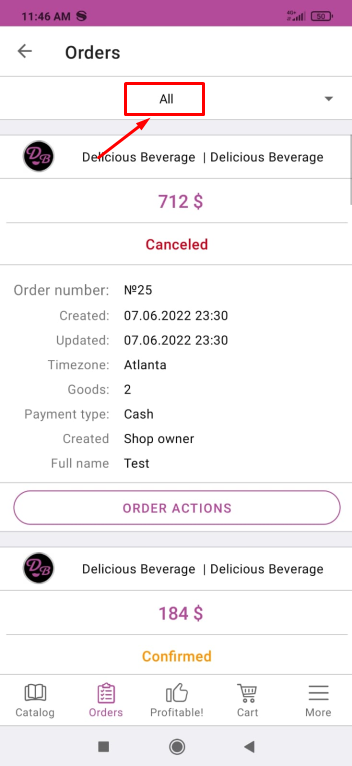
In the filter, select one of the statuses. The system will automatically sort orders by the selected status
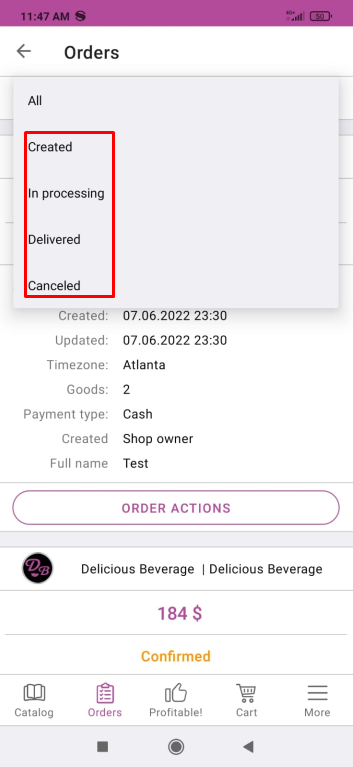
Action with the order
To confirm receipt of the order or indicate that the goods were not delivered, click the "Order actions" button
Then choose one of the options
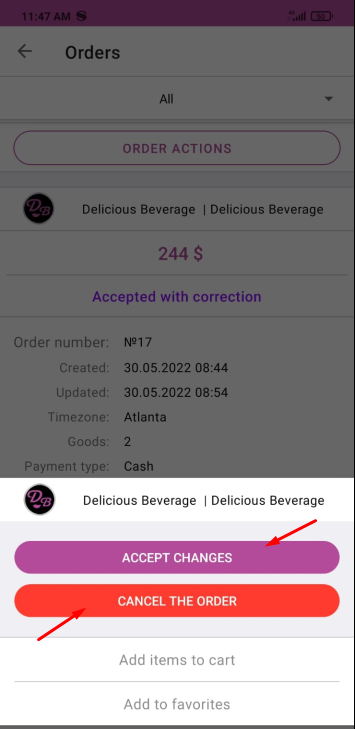
Confirm your action by clicking the "YES" button
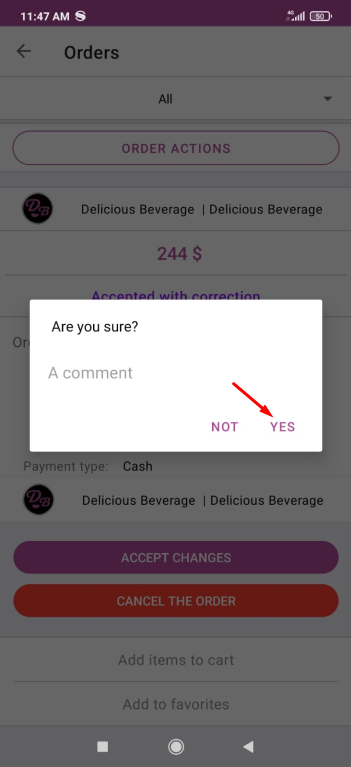
Re-adding an item to the cart
If you need to duplicate your previous order, select it and click the " Order actions" button
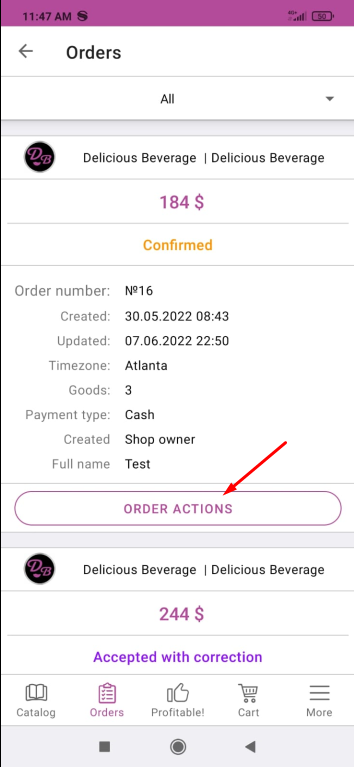
Next, select "Add items to cart"
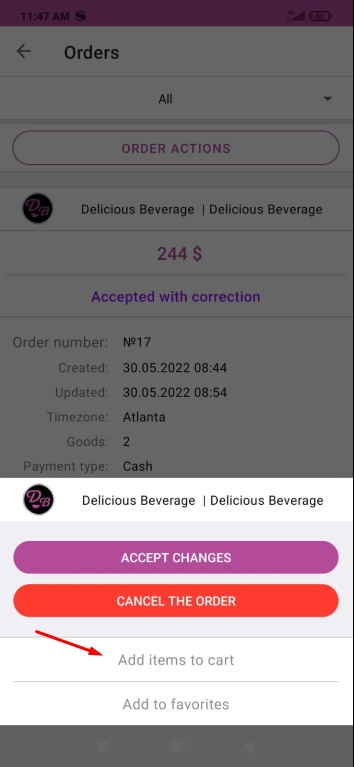
After that, you can go to the "Cart" to place an order